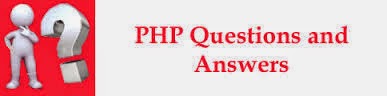Hello Everyone...!!!
As we all know
Mobile application development is a major field and now a days
android applications development is a booming market.It is popular and there is a huge demand of
android developer because many organisations switching to android based development or opening a new mobile development wing.
if you are preparing for interview as a Android developer. Here is a set interview questions and answers asked by
interviewers in general:
Common Android Questions and answers
Que.1 What is the manifest file and how is it used?
Answer:
Every Android app must have this manifest file in its root directory named . The file includes critical information about the app, including the Java package name for the application,
Bonus follow up question: What is the first element in the AndroidManifest file, right after the encoding declaration?
Answer:
Note: The ‘permissions’ element is the next best answer if the developer assumed you meant the first element within the structure.
Que.2 Explain .apk extension.
Answer:
The .apk extension files
are common in Android development. It refers to a file type having
compressed information of application code, resource files and
AndroidManifest.xml file. APK stands for Application Package and the final project lies within this file.
Que.3 Name 4 ways Android allows you to store data?
Answer:
Any of the following 5 possible options are acceptable:
1.SharedPreferences
2.Internal Storage
3.External Storage
4.SQLite Database
5.Network connection
Que.4 What language is used to develop Android?
Answer:
Android is developed mainly using Java however there are lots of SDK’s to translate the Java to code to any language.
Que.5 What items or folders are important in every Android project?
Answer:
The developer should name at least 4 of these 6 items below, as these are essential within each Android project:
1. AndroidManifest.xml
2. build.xml
3. bin/
4. src/
5. res/
6. assets/
Que. 6 What is the Open Handset Alliance?
Answer:
The OHA is a group of 84
technology and mobile companies including Google, HTC, Sony, Samsung,
Dell, Intel, Nvidia and many morewho strive to accelerate innovation in
mobile technology and offers the end users a better and richer mobile
experience. Android is the main software of the alliance.
Que.7 What are the primary components used in Android architecture?
Answer:
The architecture of
Android is designed considering four essential components: Linux Kernel,
Set of libraries, Android Framework and Android Applications.
Que.8 What is ANR?
Answer:
ANR stands for “Application Not Responding”.
It’s a dialog box that appears when an application doesn’t respond for
more than 10 seconds (sometimes it can be less than 10 seconds). The ANR
dialog box offers the user the option of either closing the app or
waiting for it to finish running.
Que.9 What are containers?
Answer:
Containers holds objects and widgets
together, depending on which items are needed and in what arrangement
they need to be in. Containers may hold labels, fields, buttons, or even
child containers, as examples.
Que.10 What do you know about AIDL?
Answer:
AIDL stands for Android
Interface Definition Language. It offers to define the client’s
interface requirements and moreover a service in order to communicate at
same level with the help of inter process communications.
Que.11 What did you like better, Ice Cream Sandwich or KitKat?
Answer:
These are code names for Android releases,
and are well known throughout the Android community. Your developer
should be familiar with them. Ice Cream Sandwich was Android version 4.0
(API level 14) released on October 18, 2011. KitKat refers to Android
version 4.4 (API level 19), released on October 31, 2013.
This question is really to weed out the beginners who may not be as
familiar with the different Android releases and that changes within
each. You really want your developer to be in tuned to the Android
updates so they know what’s possible, how to best implement what you are
asking, and where things are headed in general.
Que.12 What is referred to Explicit and Implicit Intent?
Answer:
The role of explicit
intent is to specify an activity to respond to intent. Implicit intent
on the other hand is declaration of intent. Explicit intent is used for
internal messages of an application while implicit intent is used to
activate components of another application.
Que.13 What is the role of Orientation?
Answer:
Orientation is used to determine the presentation of LinearLayout. It may be presented in rows or columns.
Que.14 List the data types supported in AIDL?
Answer:
AIDL supports string, list, map, charSequence and all type of native java type data types.
Que.15 What are App Widgets?
Answer:
Also referred to simply as Widgets, App
Widgets in the Android world are miniature views that are embedded
within Android apps and typically display periodic updates. Music
players, weather updates, sports scores, and stock price changes are all
examples of data that can be displayed in an App Widget.
Share your experience or any suggestion with us .. VIA COMMENTS